 Archives
Archives Archives
ArchivesHere you will find (eventually!) many and varied articles about using RISC-OS computers, computing in general and related subjects which have, over the years, appeared on our website or in our Newsletter.
If you remember any item which you found of particular interest which has subsequently disappeared, feel free to prompt us about it and we'll see if we can dig it up!
Contents
.
.
In May 2006 everyone was surprised by a new PC box shifter setting themselves up selling PC laptops and calling themselves Acorn Computers. To add insult to injury their press release implied they were the old company starting up again, and their logo is incredibly similar to the original one.
The homepage of their website at http://www.acorncomputer.co.uk/ just shows "their" logo with no links to anywhere! There is in fact one page on the site, www.acorncomputer.co.uk/reseller, not much info, just looking for dealers to set up a distribution network. Looking at the html code for the page shows that there several other pages were planned but the links are "commented out" and nothing further has happened so far.
The reaction from Acorn enthusiasts has been understandably vitriolic. There has been many comments at the Drobe site where David Ruck (Arm Club, author of Disc Knight) most succinctly summed it up:
Wake up and smell the coffee, these people are disreputable low lifes from the festing pit of no name PC land, using the Acorn name to fraudulently associate themselves with a previously well known brand, and are out to rip people off with the cheapest nastiest Windows laptops that have ever fallen off the back of a lorry.
If they even realise there are any RISC OS using companies in existance (which they probably will now we've started complaining) their next cheap publicity shot is likely to be to threaten legal action for infringing "their" trademarks. Watch out any dealer that mentions Acorn in any of their advertising.
I fully expect these people to do a runner when the support issues of the crap they are selling start coming in, and pop back up next year having brought back the well recognised and respected Apricot computers. We'll be left with headlines of Acorn going bust "again" with huge debts, and hundreds of angry customers who've paid and received nothing, or are left with broken machines and worthless guarentees.
There is no scenario involving these people that will have a positive outcome for RISC OS, except for putting them out of business as quickly and quietly as possible.
There has been much discussion about who now has the copyright to the Acorn Trademark, but at the time of writing there has been no definative conclusion.
Full details:
A HREF="http://www.drobe.co.uk/riscos/artifact1594.html.
.
 the new logo closely resembles
the new logo closely resembles
but is not identical to the original. 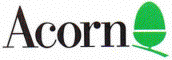
.
.
Those of us who do all our work on a RISC PC, and are frustrated by not being able to get a good quality print-out because of the lack of a suitable driver for a USB printer, were very interested in Frank's most informative demonstration of the "UniPrint" application. Once UniPrint is set up on a Windows PC it will accept the print-stream from any application on any configured RISC OS desktop which is networked to the Windows PC and pass it through to any printer connected to the said PC.
We learnt how to set up UniPrint - very easy once you've been pointed in the right direction on the dreaded PC! - and had all our questions answered about the operation of the system. One thing that did puzzle me is why the UniPrint manual recommends not setting up a resolution of more than 300dpi on the !Printers configuration side of things - more experimentation is needed to answer that one, methinks!
Unfortunately, when the time came to actually do some printing via the network card, the borrowed RISC PC steadfastly refused to talk to Frank's Windows laptop! However we were able to be impressed by the superb quality of printing available from the system when Frank printed out a photo from Virtual-RPC on his laptop, thus simulating printing from a remote RISC PC running OS 4.02. Frank claims to have successfully printed the same photo to the same quality standard from his RISC PC when he got home and re-assembled his setup.
This was an evening of great interest, and a boost of encouragement for those of us who've yet to bite the bullet and get to grips with having to use Windows for those necessary functions which our beloved old Acorns just won't let us do!
Dateline: 13th November 2003 . A late development has revealed a patch that can be applied to MakeModes version 0.26 which will overcome the bug which causes a Type 5 error and immediate exiting from the program when "Creating" a new MDF. The possibility of this resulting in a new official version for 26-bit machines is under investigation. Alternatively, it may become possible to release the patch officially. Meanwhile, read on .... )
In June 2003 I announced the availability of the subject revised documents, both on the newsgroup "comp.sys.acorn.announce" and by email distribution to all members and visitors who had registered their email addresses with the Secretary.
The continuing cries for help with MDFs for this, that and the other printer, as well as plaintive questions about why MakeModes does not perform as it says it should in the manual which accompanies the application, indicate that the availabilty of the new documentation has not reached a wide enough audience.
Efforts to widen the awareness of the new documents is underway. From here, you can access and download the documents in a variety of formats. You should also note that they are available on the Select 3 CD ROM from RISC OS Ltd. Look for the "MakeModes" directory, but be aware that the links to the raw "Text and Draw" format files are broken. The ones below have been repaired.
From here, the Revised documents are available in the following formats:
The original documents and files are attributed to Acorn Computers and specifically to Dean Murphy, dated 22 August 1994.
The revisions to the Dean Murphy documents are attributable to Frank Watkinson. Comments or complaints should be adressed to his email address which is ![]()
.
.
This display page is still available for those interested in what the "named" colours look like on your browser(s) and to provide you with the opportunity to experiment.
You may either download it as a zip file or view it straight away as a separate displayed page .
To experiment you really need to save the page first. Then, off-line, you can try the effect of changing browser (assuming you have more than just the one!) and changing the monitor display colour depth: 16, 256, 32 thousand, 16 million. It may be more of a test of your monitor's colour calibration?.
.
A contribution from Jeanne Scyra
If you want colours that will be displayed reliably over the widest range of browsers, you should use the 216-colour palette. This display page is available for those interested in what the "Web-safe" colours look like on your browser(s) and to provide you with the opportunity to experiment.
You may either download it as a zip file or view it straight away as a separate displayed page .
To experiment you really need to save the page first. Then, off-line, you can try the effect of changing browser (assuming you have more than just the one!) and changing the monitor display colour depth: 16, 256, 32 thousand, 16 million. Do remember that what the colours look like will depend on your monitor's colour calibration.
Also available: a list of the "#RrGgBb" values of all the colours in the Acorn default 256-colour palate.
.
.
.
.